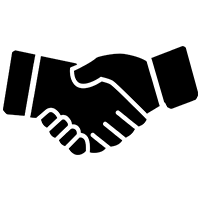Firewalls; A machine’s final defense against the world wide web
What is a firewall?

A firewall is a system designed to prevent unauthorized access to and/or from a private network. Firewalls can be applied in either hardware or software form, or a combination of both. They prevent unauthorized internet users from accessing private networks connected to the internet, especially the intranet. All messages entering or leaving the intranet (the local network to which you are connected) must pass through the firewall, which examines each message and blocks those that do not meet the specified security criteria. This is why firewalls are commonplace in most business organizations and any other organizations that consider internet security a necessity.
How do firewalls work?

Basically, firewalls act as a filter (or wall) between your computer/network and the internet. You can program what goes out and what comes in, everything else is blocked. There are several different methods of filtration, which can be used individually or in combination and whose differences lie in the layers of network of which they are implemented.
Firewalls use one or more of three methods to control traffic flowing in and out of the network:
i Packet filtering – This firewall technique monitors incoming and outgoing packets, collections of information sent across the internet, and blocks or allows them to pass based on the source and destination IP addresses, protocols and ports.
ii Proxy service – Information from the Internet is retrieved by the firewall and then sent to the requesting system and vice versa.
iii Stateful inspection – This method doesn’t examine the contents of each packet but instead compares certain key parts of the incoming packet to a database of trusted information (a stored conversation list noting your computer’s IP address and the IP addresses of various trusted websites). Information traveling from inside the firewall to the outside is monitored for specific defining characteristics; the incoming information is then compared to these characteristics. If the comparison yields a reasonable match, the information is allowed through. Otherwise it is discarded.
Firewalls can be customized according to several, meaning that filters can be added or removed according to any and all specified conditions. For example:
• IP addresses
• Specific words or phrases
• Ports
• Domain names…among others
Problems that firewalls face today

Some items are difficult to filter using a firewall (viruses, spam, malware, application backdoors). While some firewalls offer virus protection, it is worth the investment to install anti-virus software on each computer. Additionally, some spam is likely to get through your firewall as long as you accept e-mails. An additional issue is the fact that hackers are constantly coming up with ways to break through firewalls, even the next generation ones.
How to Create a Secure Firewall

We’re going to build a firewall…a big beautiful firewall and we’re going make the hackers pay for it #makesecuritygreatagain
i. Create an official request system: a help-desk ticket is perfect for a request system as IM’s and E-mails tend to pile up and are hard to keep track of.
ii. Add multiple layers of security to your machine: for example, an antivirus compliments a firewall’s inability to filter out malware
iii. Use strong passwords: length, change frequency and uniqueness are all important when considering a firewall password
iv. Test your firewall regularly