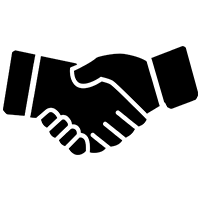Adobe Creative Cloud
No doubt you’re very familiar with Creative Cloud. You probably use it every single day, for hours at a time. But did you know that Creative Cloud for teams is the perfect solution for efficiently producing all your creative work, across all your connected teams? And it’s packed with exclusive tools and services to help your teams collaborate more effectively and organise their work in a smarter way. Such as the admin console.
As the person responsible for managing the Creative Cloud licences for your team you’ll appreciate that as the team changes and grows, so does your list of users, which makes life more complicated. You might sometimes wish there was a way of automating user management so you can stay in control. Your wish has been granted.
The name’s console. Admin console
Coming to the rescue with all the sophistication of a vintage Bond, armed to the teeth with the latest gadgetry, the admin console has everything you need to manage all of your team’s Adobe products. Hosted by Adobe and accessible via your web browser, it gives you an instant view of which team members are assigned to your Creative Cloud licences. It also displays your agreement anniversary date, when all your subscription licences co-terminate and need to be renewed. Having a single renewal date significantly reduces your paperwork and saves a lot of time.
 Licenced to skill.
Licenced to skill.
Before your team members can use Creative Cloud, you need to add them as users, and this is easy with the admin console. You can add them individually or bulk import them using a CSV file. When you’ve added everyone, you can separate them into groups so they’re even easier to manage. For example, if you have a number of designers who mainly use Lightroom, Photoshop and Illustrator you could group them together. Or if you have a team based in a particular location you could create a group for that location.
Once your team members have been added, it’s very quick and easy to assign them Creative Cloud licences in the admin console. Just click their name and select the appropriate licence. If you already created user groups, you can even bulk assign licences to every user in the group. And it’s just as easy to unassign a licence if a team member moves on, and reassign it to a new starter.

Admin Console Managing Users Comztech
When business is booming, you don’t need the hassle of emailing or calling to organise additional Creative Cloud licences for new team members. That’s why you can order them directly from the admin console. Just navigate to your product overview, select the applications you need and send your order directly to your Adobe account manager or authorised reseller – Comztech. When the order is processed and confirmed the new licences will appear in your admin console and you can assign them from there to your new team members. It’s just as easy to unassign a licence when a team member leaves, and instantly reassign it to a new starter.
Manage updates, your way.
One of the best things about Adobe Creative Cloud is that new technology and innovation is made available to users the moment it’s released. Which is why it’s important to keep your team’s software up to date so everyone can take advantage of the latest and greatest. In case you weren’t aware, the admin console also makes it much easier to manage deploying software updates.
There are several ways of managing updates. You can opt to enable team members to update their own software directly. Or you can build a completely new package of updates in the admin console tailored to your team members, and install it on every computer without user interaction. You can even deploy software across the entire network using solutions like Microsoft SSCM. Do whatever best suits your team’s way of working.
Get expert support when you need it.
We all need a little help from time to time, so never be afraid to ask. With Creative Cloud for teams, support from Adobe experts is always close at hand. You can use the admin console to log a support ticket or chat directly with a support agent for technical support, 24/7.
Your Creative Cloud for teams membership also entitles you to two 30-minute product expert sessions a year, per user. Use the admin console to book a 30-minute phone call at a convenient time for your team, or simply contact our business support team to arrange it for you. Our product expert can use screen sharing software to walk you through complex or new workflows, or explain how to resolve a specific issue.
Make the most of the admin console.
The admin console is incredibly useful. And that’s no secret. It puts you at the helm of your team’s creativity. To discover in more detail how to use it for setting up and managing users, creative apps and services, visit and watch our series of short videos.